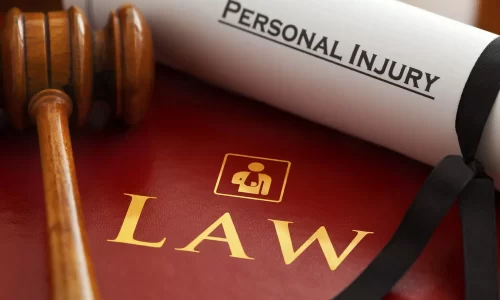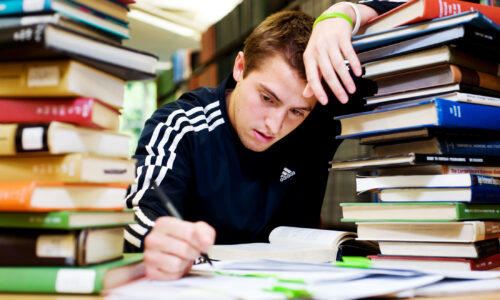Improve your children’s reading comprehension as well as written expression by growing their vocabulary. In the past, that would have involved markers, index cards, and cut images from old magazines. These days, though, there are plenty of gadgets that use assistive technology to make the process a lot easier and much more fun for kids. Start looking for options to help your little ones improve their vocabulary independently.
Read & Write
There are plenty of desktop solutions that you can find for your kids. One of the most useful for helping them improve their study habits is Read&Write. Users with Windows or Mac operating systems can check out this programme to see how well they—and their kids—fare with it and if it’s the desktop solution that’s right for you and yours. Some teachers at the best schools in Kuala Lumpur also use this desktop software in class.
Inspiration
You can also use an electronic graphic organizer. This helps improve your children’s vocabulary as well. A programme like Inspiration is a good example of this. To play the game, the vocabulary words must be inserted into a diagram or mind map. Players can attach images to the words. Definitions can be inserted into collapsible notes too. The text to speech feature of the programme makes it an ideal option.
iFlash
Today’s flashcards are another desktop solution. Mac users can take advantage of the program’s integrated text to speech feature, making it easier for students to add images along with audio notes to every card. The cards also have multiple sides. That’s a far cry from traditional flashcards with only two sides. The multiple side feature allows students to add example sentences or even word origins, encouraging further and deeper vocabulary study.
Quizlet
Aside from desktop software, there are also several web-based tools that your kids can use. These free options make them incredibly accessible. If you’re looking for learning apps and tools that can help your kids improve their vocabulary, then put this one on the list. Start by setting up a free account. Quizlet is like any other electronic flashcard app, with the integrated text to speech feature. Students can also add images to the cards. However, once users make up a list of vocabulary words, the site makes several recommendations, allowing the kids to study those words in different ways. The app also makes it possible for users to play games and take quizzes as well as learn the correct spelling of words which enhance their vocabulary. The free iOS app also syncs to online accounts, so if you’re on the road or someplace else and you want to distract your kids or keep them preoccupied, then letting them play the games on this app will help.
Rewordify
The site makes it possible for students to learn new words related to the context of readings. Your kids can copy and paste the same words to the site. They can also import the word from the web pages. The software performs an analysis of the text and replaces words that might be too difficult for the age group of the users, replacing them with words that are on a lower reading level. Once your kids master that level, they’d have more to add to their growing vocabulary. The app also makes it possible for users to generate electronic quizzes, so they’re a good tool for you as well. Students can choose to have the words exported to a CSV files, too.
Flashcards Deluxe
This one works in much the same way as the iFlash. All the features that you can expect—from the text to speech function, the images, and multiple sides on every card. There are also several ways through which your kids can import the vocabulary lists as well as card decks.
Endless Alphabet
If you’re looking for a phonemic app for kids, then this is a good option to get you started. In addition, it also helps introduce your kids to vocabulary study. Wondering what your kids can do with the scorecards? They can include highlights and notes in the cards.
A solid vocabulary isn’t going to happen overnight. But patience and a ton of time spent on practicing and using any of these apps can make a difference. If you want to make sure that your kids don’t miss out on these wonderful learning apps, check them out. Test the apps with your child and consider which options suit your children’s needs better.
There are plenty more apps and learning solutions out there. Make sure you’re well aware of your choices and what they mean. The more you know about these apps, the better the options will be. That means you are much more likely to find apps that will address the needs of your kids, and help them build their vocabulary.